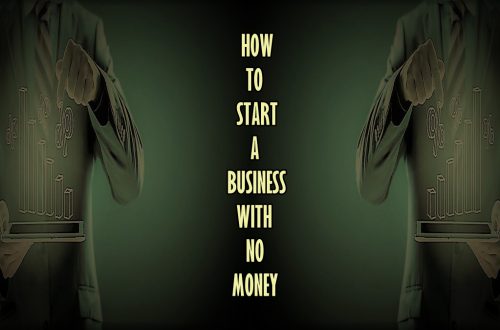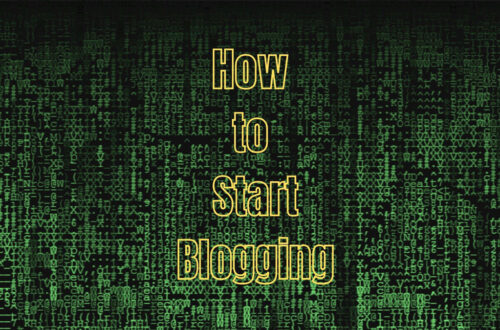10 Best WordPress Starter Themes to Kickstart Your Projects
When it comes to building a powerful and visually appealing website, WordPress stands out as the go-to platform for developers and designers alike. To kickstart your web development journey, choosing the right starter theme can make a significant difference. Starter themes serve as the foundation for your WordPress project, providing a clean slate to build upon and customize according to your unique requirements.
Indeed, embarking on a WordPress development journey can be both exciting and challenging. One of the critical decisions developers face is choosing the right starter theme to lay the groundwork for their projects. A well-crafted starter theme provides a foundation that streamlines development, ensuring a responsive, feature-rich, and visually appealing end product. In this article, we’ll explore some of the best WordPress starter themes that empower developers to create stunning websites efficiently.
Related Article: Best WordPress Themes For Your Blog (And How To Pick)
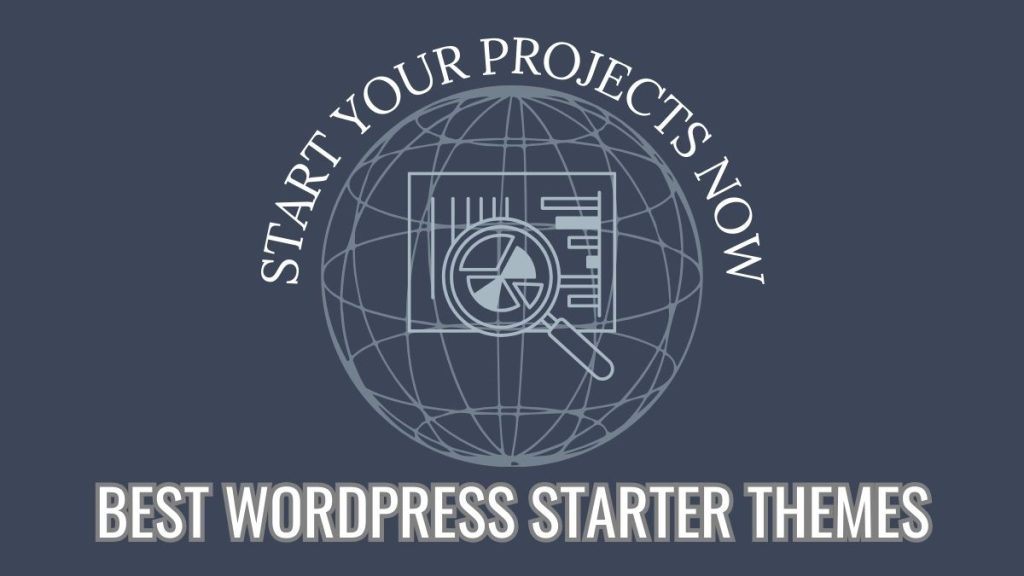
Related Article: The 11 Best WordPress Themes Of 2023 For Blogging
You may also read: Affpilot Review: Unveiling the Ultimate Tool’s Impact!
Best WordPress Starter Themes
Here, we’ll discuss the 10 best WordPress starter themes that stand out for their versatility, functionality, and developer-friendly features.
1. Underscores (_s)
Underscores, also known as _s, is a minimalist starter theme developed by Automattic, the creators of WordPress. With a clean and simple codebase, Underscores serves as an excellent starting point for developers who prefer to build themes from scratch. It provides the essentials without unnecessary bloat, allowing developers to create custom themes tailored to their project requirements.
Pros:
Clean Slate: Underscores provide a minimal and clean starting point, allowing developers to build themes from the ground up without unnecessary bloat.
Lightweight: Its lightweight nature ensures fast loading times and optimal performance.
Official WordPress Support: Developed by Automatic, Underscores enjoys the support and recognition of the official WordPress team.
Cons:
Minimal Features: Some developers may find Underscores lacking in built-in features, requiring additional customization for specific functionalities.
Learning Curve: Beginners might face a steeper learning curve due to the need for more manual customization.
2. Sage
Sage is a modern and feature-packed starter theme that incorporates the latest web development tools. Built on the Roots framework, Sage includes the powerful Blade templating engine, Webpack for efficient asset management, and Browsersync for real-time browser synchronization during development. Sage is an excellent choice for developers looking to leverage cutting-edge technologies for seamless theme development.
Pros:
Modern Tools: Sage incorporates modern development tools like Blade templating, Webpack, and Browsersync for efficient and streamlined development.
Roots Ecosystem: Built on the Roots framework, Sage benefits from a robust ecosystem and community support.
Cutting-Edge Technologies: Developers can leverage the latest technologies for improved performance and code organization.
Cons:
Learning Curve: Sage’s advanced features may pose a challenge for beginners.
Complexity: Some developers might find the extensive toolset overwhelming for simpler projects.
3. UnderStrap
Combining the flexibility of the Bootstrap framework with the simplicity of Underscores, UnderStrap is a robust starter theme suitable for developers seeking a mobile-friendly and visually appealing foundation. UnderStrap effortlessly integrates Bootstrap’s responsive design components with Underscores’ clean codebase, providing developers with a solid starting point for creating versatile WordPress themes.
Pros:
Bootstrap Integration: UnderStrap seamlessly integrates the powerful Bootstrap framework, offering a responsive and mobile-friendly foundation.
Customization: Developers can leverage the combination of Underscores and Bootstrap for flexible and highly customizable designs.
Documentation: Well-documented, making it easier for developers to navigate and customize.
Cons:
Dependency on Bootstrap: While beneficial for some, the reliance on Bootstrap might be a limitation for those seeking alternatives.
Learning Curve: Beginners may find working with both Underscores and Bootstrap simultaneously challenging.
4. StarterWP
StarterWP is designed for simplicity and flexibility, allowing developers to start with a minimal set of files and components. With a “less is more” philosophy, StarterWP enables developers to add only the features they need for their specific project. This lightweight and customizable starter theme is perfect for those who prioritize a clean slate without unnecessary complexities.
Pros:
Simplicity: StarterWP embraces a minimalistic approach, providing a clean slate for developers to add only the features they need.
Flexibility: Developers have the freedom to customize and extend based on project requirements.
Performance: Its lightweight nature contributes to faster loading times.
Cons:
Limited Built-in Features: Some developers may miss having certain built-in features available in other starter themes.
Customization Required: Extensive customization may be necessary to achieve specific functionalities.
5. Roots (formerly known as Roots Sage)
Roots, formerly known as Roots Sage, is a powerful and modern starter theme that emphasizes best development practices. With support for Bootstrap, Blade templating, Webpack, and Composer (a PHP dependency manager), Roots provides a comprehensive stack for efficient and streamlined theme development. It’s an excellent choice for developers who appreciate a robust and well-documented foundation.
Pros:
Modern Stack: Roots incorporates a modern stack, including Bootstrap, Blade templating, Webpack, and Composer, offering a comprehensive development environment.
Community Support: Being part of the Roots ecosystem provides access to a supportive community.
Flexibility: Developers can choose from a range of tools based on project requirements.
Cons:
Learning Curve: The extensive toolset may be overwhelming for beginners.
Dependency Management: Working with Composer might be unfamiliar to some developers.
6. Gantry
Gantry is not just a starter theme but a powerful and versatile framework that extends beyond WordPress. Developed by RocketTheme, Gantry empowers developers to create highly customizable and feature-rich themes with its intuitive drag-and-drop layout manager. Gantry is suitable for both beginners and experienced developers looking for a flexible and extensible starting point.
Pros:
Versatility: Gantry is not just a starter theme but a powerful framework suitable for various CMS platforms.
Drag-and-Drop Builder: Features an intuitive drag-and-drop layout manager for easy customization.
Extensibility: Offers a wide range of features and options for developers to extend their themes.
Cons:
Complexity: The extensive feature set may be overkill for simpler projects.
Learning Curve: Beginners may find Gantry’s interface and options complex initially.
7. Bones
Bones is a mobile-first, responsive starter theme that focuses on simplicity and speed. With a well-organized file structure and a set of basic templates, Bones provides a solid foundation for developers to build upon. It’s an excellent choice for those who want a straightforward starting point without the complexities of larger frameworks.
Pros:
Mobile-First Approach: Bones follows a mobile-first, responsive design philosophy.
Speed: Its simplicity contributes to faster development times and improved performance.
Basic Templates: Provides essential templates for a quick start.
Cons:
Limited Features: Some developers may find Bones lacking in built-in features.
Dependency on Developer Skill: Its simplicity might be limiting for complex projects.
8. WP Rig
WP Rig is a forward-looking starter theme developed by Morten Rand-Hendriksen in collaboration with the WordPress community. It incorporates modern development tools like Webpack and Babel to optimize performance and deliver a fast and efficient theme development experience. WP Rig follows best practices and embraces the principles of progressive web design.
Pros:
Performance Optimization: WP Rig focuses on performance optimization through modern tools like Webpack and Babel.
Progressive Web Design: Embraces the principles of progressive web design for a future-proof approach.
Extensibility: Developers can customize and extend the theme easily.
Cons:
Learning Curve: Some developers might find the adoption of modern tools challenging.
Dependency on Build Tools: Requires understanding and working with build tools like Webpack.
9. WP Bootstrap Starter
For developers who appreciate the power of the Bootstrap framework, WP Bootstrap Starter is an excellent choice. It seamlessly integrates Bootstrap’s responsive components with WordPress, providing a solid foundation for creating mobile-friendly and visually appealing themes. With a focus on simplicity and flexibility, WP Bootstrap Starter is suitable for various project requirements.
Pros:
Bootstrap Integration: Leverages the powerful Bootstrap framework for responsive design.
Flexibility: Developers can customize Bootstrap components to fit project requirements.
Ease of Use: Familiarity with Bootstrap makes it accessible for developers of varying skill levels.
Cons:
Dependency on Bootstrap: Limited flexibility for those who prefer alternative frameworks.
Potential Overhead: Bootstrap’s extensive CSS and JS may include unnecessary code for some projects.
10. Tailwind CSS Starter Theme
Tailwind CSS Starter Theme is tailored for developers who prefer using the popular utility-first CSS framework, Tailwind CSS. This starter theme integrates Tailwind CSS seamlessly into WordPress, offering a clean and efficient development experience. Developers can leverage the utility classes provided by Tailwind CSS to rapidly prototype and style their themes.
Pros:
Tailwind CSS Integration: Tailwind CSS Starter Theme seamlessly integrates the utility-first CSS framework, providing a unique development experience.
Rapid Prototyping: Developers can quickly prototype and style themes using Tailwind CSS utility classes.
Lightweight Output: Results in a minimal and optimized output.
Cons:
Learning Curve: Tailwind CSS’s utility-first approach may be unfamiliar to some developers.
Dependency on Tailwind CSS: Developers who prefer traditional CSS may find this restrictive.
Related Article: Flipping Websites: A Basic Guide To Know
Final Thoughts
Selecting the right WordPress starter theme is a pivotal decision that sets the tone for your entire development process. The 10 starter themes mentioned here cater to a variety of preferences and project requirements, providing developers with solid foundations to build upon.
Whether you opt for the simplicity of Underscores, the modern stack of Sage or Roots, or the flexibility of Gantry, these starter themes offer the tools and structure needed to create outstanding WordPress websites. Choose the one that aligns with your development philosophy and project goals, and you’ll be on your way to crafting exceptional WordPress themes with efficiency and ease.
You may also read: The 11 Best Marketplaces for Website Flipping